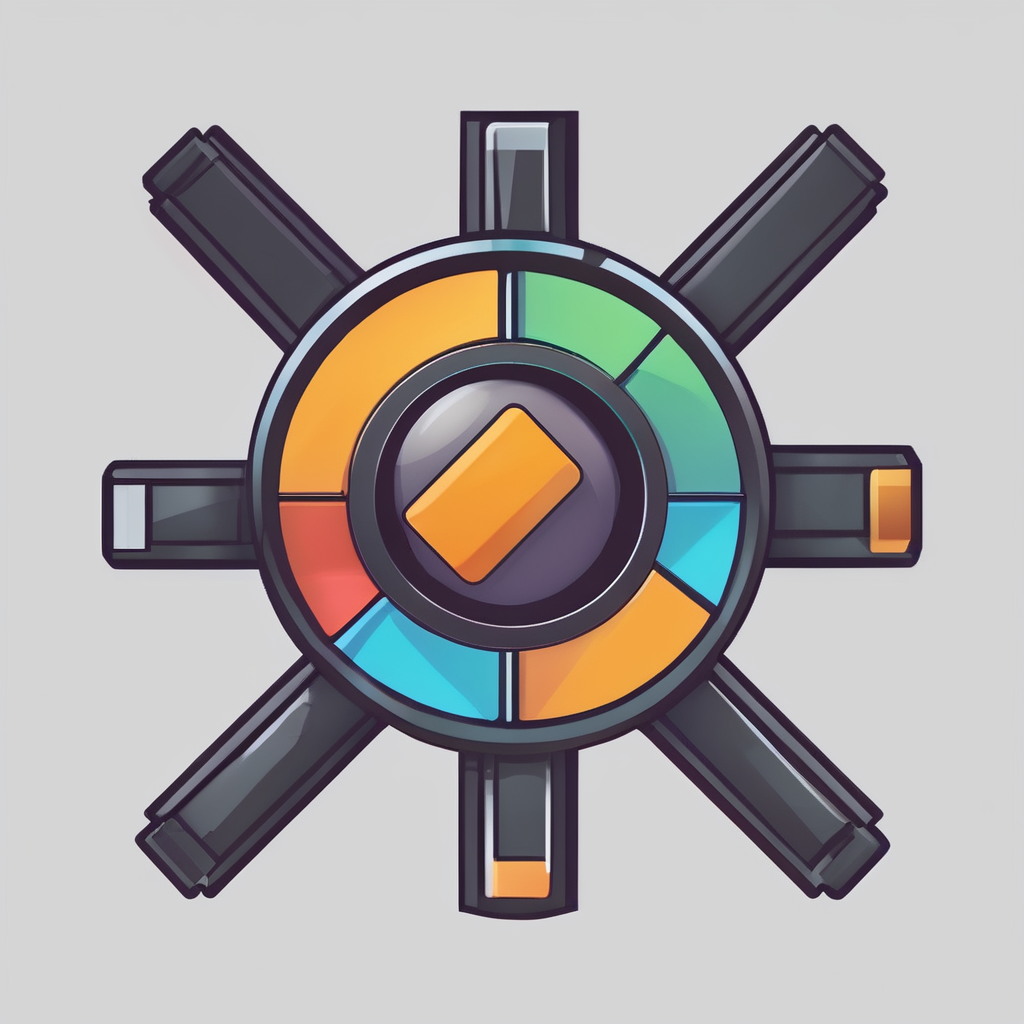Introduction to Real-time Machine Learning
Real-time Machine Learning plays a pivotal role in enhancing web applications by enabling swift and dynamic responses based on live data. This innovation allows applications to analyse and act upon data instantaneously, creating seamless and engaging user experiences. A prime tool that supports this technology is TensorFlow.js, offering vast advantages for web developers.
TensorFlow.js Overview showcases its power as a JavaScript library designed to run machine learning models directly in the browser. This pivotal feature eliminates the need for server-side computations, making it ideal for building responsive applications. The library enhances accessibility by allowing developers to utilise their existing JavaScript skills to implement machine learning without transitioning to a different language.
Additional reading : Ultimate Guide to Enhancing Master Data Resilience: Effective Strategies for S3 Bucket Cross-Region Replication
Building machine learning models involves grasping a few key concepts. A fundamental understanding of models, datasets, features, and predictions is essential for seamless integration. TensorFlow.js enhances this learning curve with its well-documented resources and community support, streamlining the development process. Whether it’s image recognition, voice processing, or data analytics, incorporating real-time machine learning using TensorFlow.js transforms the way we interact with web applications. With its cross-browser compatibility and support for mobile devices, it sets the stage for future innovations in digital solutions.
Setting Up Your Environment for TensorFlow.js
Configuring your development environment for TensorFlow.js involves several essential tools and software. To begin, ensure you have a Node.js environment installed, enabling JavaScript execution outside a browser. This setup facilitates server-side environments and package management crucial for TensorFlow.js projects.
Have you seen this : Comprehensive Handbook for Setting Up a Secure SFTP Transfer Using AWS Transfer Family: A Detailed Step-by-Step Roadmap
Installing TensorFlow.js
Implementing TensorFlow.js in your project is straightforward. First, initiate your web project with an HTML file and include TensorFlow.js from a CDN or install it via npm. To use npm, execute npm install @tensorflow/tfjs in your project directory. This command adds TensorFlow.js to your dependencies, facilitating local development and packaging.
Optimising Performance
Achieving optimal performance in your development environment requires configuration adjustments. Ensure your JavaScript code is minified and use Webpack for bundling, which optimises file sizes. Regularly update dependencies to leverage improvements in TensorFlow.js versions aimed at enhancing performance and security.
By setting up a robust TensorFlow.js environment, you streamline your development process and prepare for efficient machine learning model implementation. With tools like Node.js and npm, and practices such as using Webpack, developers can seamlessly integrate machine learning capabilities into web applications, ensuring enhanced functionality and user experience.
Building Your First Real-time Machine Learning Model
Constructing your first real-time ML model involves comprehending machine learning fundamentals and making informed decisions about your model type. Essential to this process is selecting a model best suited for your application: whether dealing with classification, regression, or clustering, each serves distinct functions. For example, classification models efficiently categorise data, while regression models predict continuous outcomes, which can be crucial for real-time adjustments.
Selecting a Model Type
To select the appropriate model, assess the nature of your data and end-goal. Consider if you need to predict a single output, like spam detection, or continuous variables, such as stock prices. These insights will guide you toward either classification or regression models, respectively.
Data Preparation
Begin your journey by meticulously preparing data, ensuring high quality and relevant inputs for effective model training. Clean, preprocess, and split your data into training and validation sets. This will assure your model learns effectively and can be tested for accuracy and reliability.
Model Training
Training your model encompasses applying best practices such as adjusting hyperparameters and employing validation tests to refine and enhance performance. With these steps, you can construct robust models capable of making precise real-time predictions.
Implementing Real-time Predictions in Web Applications
Integrating real-time predictions into web applications enables dynamic user interactions, enhancing overall user experience. This process begins with embedding the trained model into your application. Loading the model through TensorFlow.js enables predictions directly in the browser, eliminating server-side dependencies.
To allow seamless web application integration, convert your trained model to a JSON format using TensorFlow.js utilities. This format ensures compatibility with the browser-based JavaScript environment. Next, incorporate the model within the client-side application code. This setup allows the application to make predictions with minimal latency, reacting instantly to user inputs.
Real-time predictions are valuable in numerous scenarios, such as personalised content recommendations or live data analytics. For example, e-commerce platforms might use real-time predictions for suggesting products based on browsing behaviour. Similarly, chat applications can employ sentiment analysis to adapt responses accordingly. Such use cases highlight the transformative power of real-time machine learning.
Techniques for Enabling Real-time Predictions
- Batch Prediction: Process multiple inputs simultaneously to optimise performance.
- Incremental Updates: Regularly update models with new data for enhanced accuracy.
- Error Handling: Implement fallback mechanisms to manage prediction errors gracefully.
By integrating real-time predictions, developers can leverage machine learning to craft responsive and interactive web applications.
Performance Optimization Techniques
Achieving optimal performance optimization in your TensorFlow.js applications requires a combination of strategies aimed at enhancing efficiency within web environments. Optimizing involves refining how models interact with real-time data and ensuring they respond quickly without undue lag.
One primary TensorFlow.js best practice is to profile your applications using tools like TensorBoard. This helps identify bottlenecks in computation and streamline operations. Efficient data handling is vital. Use batch processing to handle datasets in chunks rather than one-by-one, which reduces computational load and increases speed.
Resource management is crucial. Leverage Web Workers for performing computations off the main thread, allowing smoother UI interactions. Additionally, take advantage of hardware acceleration when available by running machine learning computations on a GPU.
Regularly updating your dependencies ensures the incorporation of improvements inherent in newer versions of TensorFlow.js, thereby enhancing both performance and security.
Here are practical tips for optimisation:
- Minify JavaScript code to reduce file size.
- Use lazy loading techniques to load resources only when necessary.
- Implement caching strategies to reuse previously computed results.
By incorporating these techniques, you can significantly boost the performance of your applications, ensuring they are responsive and efficient.
Troubleshooting Common Issues
Implementing TensorFlow.js can sometimes result in encountering several common challenges. Developers often face issues related to compatibility, performance, and debugging. Understanding these challenges and implementing robust strategies is key.
One frequent issue is performance bottlenecks. To diagnose performance issues, use profiling tools like TensorBoard to identify where the application slows down. By pinpointing inefficient parts of your code, you can make targeted optimizations to enhance your model’s response time.
Compatibility with various browsers is another hurdle. Some features of TensorFlow.js may not be fully supported across all platforms. Testing your web applications on different browsers will reveal compatibility concerns, allowing developers to implement fallbacks or alternatives.
For debugging TensorFlow.js, it is essential to interpret error messages accurately. Ensure your development environment has proper logging configured to capture and analyse logs. This will aid in identifying and resolving bugs quickly.
Community support is invaluable when tackling coding hurdles. Engaging with forums like Stack Overflow or accessing TensorFlow’s GitHub repository provides access to shared knowledge and solutions. Exploring these resources ensures that developers stay informed and ready to solve any arising issues efficiently. Solid troubleshooting skills bolster robust web applications leveraging the power of real-time machine learning.
Real-world Applications and Use Cases
Real-time machine learning has revolutionised numerous industries by enabling quick data processing and dynamic responses directly within web applications. A standout example of this innovation is seen in real-world applications of TensorFlow.js. This library has transformed how businesses leverage machine learning, offering unprecedented possibilities for creating efficient and responsive systems.
In the healthcare industry, TensorFlow.js facilitates real-time diagnostics and predictive modelling. For instance, it allows developers to create web-based tools that can analyze patient data and predict health outcomes swiftly. Such applications are crucial for early diagnosis and timely interventions, ultimately improving patient care.
In the retail sector, TensorFlow.js powers intelligent recommendation systems. By analysing user behaviour in real-time, it helps retailers offer personalised product suggestions, thus enhancing customer engagement and boosting sales.
Another compelling use case lies in finance, where it underpins fraud detection systems. Real-time analysis and pattern recognition enable these applications to detect unusual activities instantly, mitigating risks and protecting user assets.
Moreover, creative industries have adopted TensorFlow.js for generating live art and music based on audience interaction. This not only enriches user experiences but also paves the way for innovative creative expression. These case studies highlight TensorFlow.js’s profound impact, steering real-time machine learning towards a vibrant future.